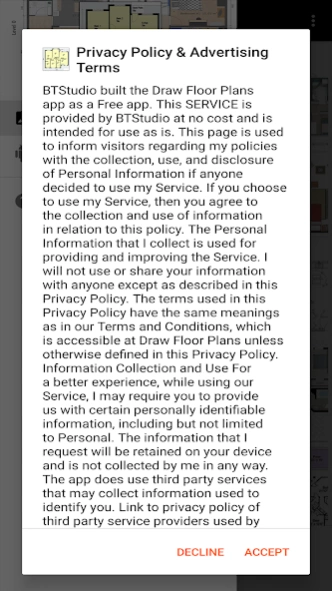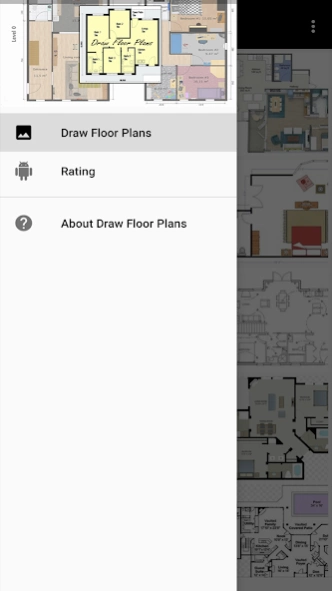Draw Floor Plans 1.0.0
Free Version
Publisher Description
Draw Floor Plans - This application aims to help you learn about Draw Floor Plans.
In architecture and building techniques, floor plans are images for scale, showing views from above, relationships between rooms, space, traffic patterns, and other physical features at one level of structure.
Dimensions are usually drawn between walls to determine the size of the room and the length of the wall. Floor plans can also include details of equipment such as sinks, water heaters, stoves, etc. Floor plans can include notes for construction to determine completion, construction methods, or symbols for electrical items.
This is also called the plan which is a measured field which is usually projected at a floor height of 4 feet (1.2 m), in contrast to the height which is a measured field projected from the side of the building, along its height, or part. or cross section where a building is cut along the axis to reveal the interior structure.
This application aims to help you learn about Draw Floor Plans, many images that we provide as learning material.
We hope this application helps you learn Draw Floor Plans.
Thank you,
May be useful.
About Draw Floor Plans
Draw Floor Plans is a free app for Android published in the PIMS & Calendars list of apps, part of Business.
The company that develops Draw Floor Plans is BTStudio. The latest version released by its developer is 1.0.0.
To install Draw Floor Plans on your Android device, just click the green Continue To App button above to start the installation process. The app is listed on our website since 2022-10-05 and was downloaded 1 times. We have already checked if the download link is safe, however for your own protection we recommend that you scan the downloaded app with your antivirus. Your antivirus may detect the Draw Floor Plans as malware as malware if the download link to com.BTStudio.DrawFloorPlans.ideas.productivity.desain is broken.
How to install Draw Floor Plans on your Android device:
- Click on the Continue To App button on our website. This will redirect you to Google Play.
- Once the Draw Floor Plans is shown in the Google Play listing of your Android device, you can start its download and installation. Tap on the Install button located below the search bar and to the right of the app icon.
- A pop-up window with the permissions required by Draw Floor Plans will be shown. Click on Accept to continue the process.
- Draw Floor Plans will be downloaded onto your device, displaying a progress. Once the download completes, the installation will start and you'll get a notification after the installation is finished.